Directions:
Start off by entering in the names of every user in your party into the Player Select Screen and press the Continue button.
The page will reload; however, it may take a minute to load as it needs to grab all the skill levels of every user you entered.
Once reloaded, click on any skill icon to display the information about that skill above the icons.
This information box will show which user(s) has the highest level in that skill and what the level is.
Under the username will be the name of the potion to boost that skill.
The following three rows are the potion boosting information.
These rows show the type of boost (weak, normal, strong), the herblore level required to create that potion, what level it will boost you to, and the ingedients needed.