| Level | Image | Type of Remains | Sub-Category | Actions / Experience |
Est. Profit/Loss |
|---|---|---|---|---|---|
| 1 |  |
Accursed ashes | Bones and Ashes |
7 12.5 XP |
-2.2k GP -24.72 GP/XP |
| 1 |  |
Airut bones | Bones and Ashes |
1 132.5 XP |
-8k GP -60.59 GP/XP |
| 1 |  |
Baby Dragon Bones | Bones and Ashes |
3 30 XP |
-723 GP -8.03 GP/XP |
| 1 |  |
Bat Bones | Bones and Ashes |
16 5.3 XP |
-25.6k GP -301.51 GP/XP |
| 1 |  |
Big Bones | Bones and Ashes |
6 15 XP |
-1.3k GP -14.67 GP/XP |
| 1 |  |
Burnt Bones | Bones and Ashes |
19 4.5 XP |
-34.5k GP -403.33 GP/XP |
| 1 |  |
Dagannoth Bones | Bones and Ashes |
1 125 XP |
-6.6k GP -52.78 GP/XP |
| 1 |  |
Dinosaur bones | Bones and Ashes |
1 170 XP |
-15.1k GP -88.82 GP/XP |
| 1 |  |
Dragon Bones | Bones and Ashes |
2 72 XP |
-2.3k GP -16.31 GP/XP |
| 1 |  |
Dragonkin bones | Bones and Ashes |
1 160 XP |
-12.8k GP -80 GP/XP |
| 1 |  |
Fayrg Bones | Bones and Ashes |
1 84 XP |
-6k GP -70.89 GP/XP |
| 1 |  |
Frost dragon bones | Bones and Ashes |
1 180 XP |
-20.4k GP -113.33 GP/XP |
| 1 |  |
Hardened dragon bones | Bones and Ashes |
1 144 XP |
-10.1k GP -70.14 GP/XP |
| 1 |  |
Impious ashes | Bones and Ashes |
21 4 XP |
-27.7k GP -329.25 GP/XP |
| 1 |  |
Infernal ashes | Bones and Ashes |
2 62.5 XP |
-730 GP -5.84 GP/XP |
| 1 |  |
Jogre Bones | Bones and Ashes |
6 15 XP |
-3k GP -33.13 GP/XP |
| 1 |  |
Monkey Bones | Bones and Ashes |
17 5 XP |
-3.6k GP -41.8 GP/XP |
| 1 |  |
Normal Bones | Bones and Ashes |
19 4.5 XP |
-4.4k GP -51.33 GP/XP |
| 1 |  |
Ourg Bones | Bones and Ashes |
1 140 XP |
-44.5k GP -317.86 GP/XP |
| 1 |  |
Raurg Bones | Bones and Ashes |
1 96 XP |
-11.9k GP -123.96 GP/XP |
| 1 |  |
Reinforced dragon bones | Bones and Ashes |
1 190 XP |
-48.6k GP -255.79 GP/XP |
| 1 |  |
Searing ashes | Bones and Ashes |
1 200 XP |
-51.8k GP -259 GP/XP |
| 1 |  |
Shaikahan Bones | Bones and Ashes |
4 25 XP |
-276.8k GP -2768 GP/XP |
| 1 |  |
Tortured ashes | Bones and Ashes |
1 90 XP |
-2k GP -22.59 GP/XP |
| 1 |  |
Wolf Bones | Bones and Ashes |
19 4.5 XP |
-75.2k GP -879.33 GP/XP |
| 1 |  |
Wyvern Bones | Bones and Ashes |
2 50 XP |
-14.5k GP -144.88 GP/XP |
| 1 |  |
Zogre Bones | Bones and Ashes |
4 22.5 XP |
-7.5k GP -82.93 GP/XP |
- Another Slice of H.A.M.
- Barbarian Training
- Beneath Scabaras' Sands
- Dealing with Scabaras
- Death of Chivalry, The
- Eye for an Eye
- Fur 'n Seek
- Ghosts Ahoy
- Great Brain Robbery, The
- Holy Grail
- Hopespear's Will
- In Memory of the Myreque
- Knight Waves in Camelot, The
- Land of the Goblins
- Light Within, The
- Making History
- Missing My Mummy
- Missing, Presumed Death
- Mountain Daughter
- One Piercing Note
- Plague's End
- Priest in Peril
- Rag and Bone Man
- Rebuilding Edgeville
- Recruitment Drive
- Restless Ghost, The
- Ritual of the Mahjarrat
- Rum Deal
- Rune Memories
- Spirit of Summer
- Spirits of the Elid
- Summer's End
- Swan Song
- Temple at Senntisten, The
- Vessel Of The Harbinger
- World Wakes, The
You can begin by entering your RuneScape username and hitting 'Calculate', this will automatically load your current experience and set a goal appropriate to your level. If you're logged into the forums, the calculator will load the username set in your profile.
If you're a non-member of RuneScape, or do not wish to enter your username then you can manually fill in your level or experience in the current and goal fields.
Using the dropdown to the right of the username field, you may select a different skill to calculate.
Once the above data is entered, the calculator will calculate the approximate number of actions that will need to be completed. To help narrow down your selection of items you may choose a main category and then further select sub categories (when available).
Selecting boosts will adjust the number of actions needed to reach your goal according to their boost amount. Boosts will show with a green border when active. Some boosts are a part of a set that give an additional boost when all items are worn, once all boosts in this set are active the additional boost will be added automatically. (You may also check the 'select all' option under the set name to activate all boosts in that set)
Note: Bonus experience gained by Clan Avatars and First age outfit doesn't stack with experience gained while training at Ectofuntus. Therefore, it's suggested not to select those two boosts if you already have Ectofuntus as a chosen boost.
Some additional options are available to aid in your calculations; these include hiding members only items, hiding items higher than your level, hiding the sub category field from the table, and showing the materials required to make the item in the table. To modify these options, click the 'Show Options' link underneath the 'Goal' field.
- 'Hide Members Items' will hide all items in the table that require a RuneScape membership to complete.
- 'Hide Items Higher Than My Level' will hide all items in the table the require a higher level than your current level to complete.
- 'Hide Sub-Category' will remove the sub-category column from the table as well as the sub-category selection options.
- 'Show Materials and Profit/Loss Details' will open up the Profit/Loss details in each row, which includes all the materials required to make the item.
If you want some more information on a specific action, there is a '+' button that will open a popup including more detailed information about the item, including a breakdown of the materials required and how much they cost to purchase from the Grand Exchange.
You can sort the table by the columns that feature up and down arrows to the right. To sort by a single column, click the column header. To sort by multiple columns, shift+click on the column headers you want to sort by. Click again (or shift+click) to switch between ascending and descending sort.
If anything is incorrect or missing, or if you have any new information to submit to this database, please submit it to us on our Content Submissions Forums.
If you see this guide on any other site, please report it to us so we can take legal action against anyone found stealing our content. This guide is copyrighted by RuneHQ, and its use on other sites is expressly forbidden. Do not ask if you can use our guides or images, the answer is and always will be NO!
Print this page with images - Back to the Calculator Index Page - Back to Top